Changelog
Follow up on the latest improvements and updates.
RSS
new
January 2026

PYTHON SDK RELEASED
We’re thrilled to announce the official release of the Market Data Python SDK, built to make working with U.S. market data faster, safer, and more efficient for Python developers.
This SDK is designed to reduce integration time and operational friction, so you can focus on research, analysis, and production systems instead of plumbing.
Key Features
Type safety and early validation: Built on Pydantic, the SDK validates inputs before requests are sent. This provides strong typing, editor autocomplete, and clearer feedback during development, all designed to help you catch issues earlier in the lifecycle.
- Flexible output formats: Choose the format that best fits your workflow: pandas or polars DataFrames, typed Python objects, JSON, or CSV. Switching formats requires no changes to your core logic.
- Predictable error handling: Instead of raising exceptions, the SDK returns structured error results. This allows for cleaner control flow and more robust handling in automated and production environments.
- Built-in reliability: Automatic retries with exponential backoff handle transient API issues transparently. The SDK also checks API status before retrying to ensure efficient and reliable data access.
- Automatic rate-limit awareness: The SDK tracks usage and validates requests to help prevent rate-limit violations before they occur, reducing unexpected interruptions.
- Advanced options filtering: Filter options chains by expiration type, strike ranges, delta, bid-ask spread, open interest, and volume directly at request time—no custom post-processing required.
- Flexible date inputs: Use Unix timestamps, ISO strings, or spreadsheet-style dates. All inputs are normalized into Python datetime objects automatically.
- Zero-configuration startup: Sensible defaults allow you to install and start immediately. Configuration via environment variables or parameters is supported when needed, but never mandatory.
- Production-ready by design: Modern Python best practices, full type hints, comprehensive validation, and structured logging make the SDK suitable for research notebooks and live systems alike.
Also this month
: We added a new relative date keyphrase for both Sheets and API: last session
- This returns the date of the last closed market session. This keyphrase always gets the previous closed session, accounting for weekends, holidays, and half-days (which are counted as valid sessions).
- For example, on Monday during market hours, it would return Friday's date. After market close on Monday, it would return Monday's date.
- This allows you to always track the previous trading session without having to account for weekends, holidays, or other market closures in your formulas or API requests.

MARKET DATA PHP SDK
Great news for PHP Developers! We're thrilled to announce the beta release of the official Market Data PHP SDK! This SDK provides php developers access to our real-time and historical data APIs, making it easier than ever to build innovative server-side financial applications using PHP.
Key Features
- Comprehensive Data Coverage: Retrieve data on indices, stocks, options, mutual funds, and more.
- Flexible API Endpoints: Leverage a wide range of API endpoints to fetch quotes, candles, earnings, news, and other essential financial data.
- Parallel Execution: Maximize efficiency by executing multiple API requests in parallel, reducing response times and improving overall performance.
- Universal Parameters: Easily switch between JSON and CSV response formats to suit your specific needs.
- Robust Error Handling: The SDK includes a custom ApiException class to handle API errors, providing you with detailed information to troubleshoot issues.
- Extensive Documentation: The documentation guides you through every aspect of the SDK, ensuring a seamless integration experience.
Use The SDK
Its very easy to get started quickly! Simply install the package via Composer:
composer require MarketDataApp/sdk-php
- Open Source: The SDK is open source, and we encourage you to contribute to its development. Whether it's adding new features, fixing bugs, or enhancing documentation, all contributions are welcome. You can find the source code on GitHub.
- Ease of Use: Eliminate the need to manage low-level API interactions, allowing you to focus on building your core application features.
- Comprehensive Coverage: The SDK supports all our v1 endpoints, ensuring you have access to the extensive data you need to power your applications.
- Community and Support: Join our community on Discord and X, and reach out to our helpdesk for any support inquiries.
We are excited for you to try the PHP SDK and look forward to your feedback and contributions. Together, we can make each of the Market Data SDKs an invaluable resource for the financial developer community.
We also finished this month:
- API: Added am/pm filtering for options/chain endpoint.
- API: Added the ability to filter real-time expirations for options/chain endpoint.
- API: Change/changepct now works during extended hours trading.

MARKET DATA GO SDK
Big news! We're rolling out our first-ever Software Development Kit (SDK) - say hello to the Market Data Go SDK v1.1! This is just the start for us at Market Data. We're on a mission to make your life easier with a suite of SDKs designed to simplify and enhance your experience with our API.
The Go SDK is the first to be released
, with a Python SDK already in the pipeline. This is our way of signaling our commitment to supporting a wide range of programming languages and developer needs
. We're excited to see what you build with our SDKs, and we can't wait to hear your feedback.The Go SDK for Market Data has been meticulously crafted to offer you a seamless integration process with our financial data API. Here are some
key features and benefits
:- Open Source: The SDK is open source, and we encourage you to contribute to its development. Whether it's adding new features, fixing bugs, or enhancing documentation, all contributions are welcome. You can find the source code on GitHub.
- Ease of Use: With the Go SDK, you can start fetching real-time and historical financial data with minimal setup. The SDK abstracts away the complexities of direct API calls, providing you with simple, method-based access to our data.
- Comprehensive Coverage: The SDK supports all our v1 endpoints, ensuring you have access to the extensive data you need to power your applications.
- Debugging Made Simple: Debug mode can be activated to log all requests, helping you troubleshoot and understand the SDK's operations with ease.
- Extensive Documentation: The SDK comes with comprehensive documentation to help you get started and make the most of its features. You can find the documentation on our Go Documentation Portal and on GoDoc.
- Community and Support: Join our community on Discord and Twitter, and reach out to our helpdesk for any support inquiries.
FUTURE PLANS
The release of the Go SDK is just the beginning. We are already working on a Python SDK, and more languages will follow, ensuring developers have the tools they need in their preferred programming environment.
We are excited for you to try the Go SDK and look forward to your feedback and contributions. Together, we can make the Market Data SDKs an invaluable resource for the financial developer community.
We also finished this month:
- API: Bugfixing for bulk quotes / bulk candles.
- Sheets: Stockdata bug fixes.
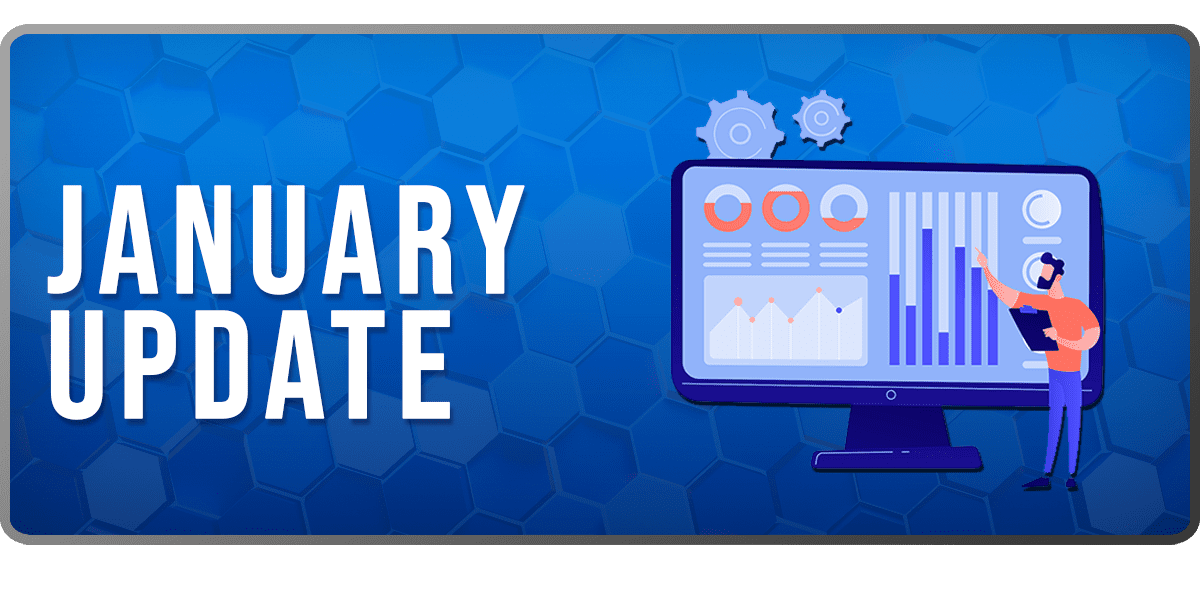
BULK QUOTES & CANDLES FOR STOCKS
If you've used our
STOCKDATA
formula, you may have wished it updated faster — like you're used to with GOOGLEFINANCE
. This hasn't been possible yet due to Google Shees' technical limitations for third party developers. However, with this month's release, we've now implemented a much faster
quotes and daily candles update process via bulk downloading.ARRAY INPUT SUPPORT
The new
STOCKDATA
formula don't just support faster downloads — it supports array inputs
. That means you can bundle all your real-time quotes in a single request using a single formula. You'll be able to build a large table of stocks and request prices on everything all at once. The Add-on will make a single API call to Market Data and fetch all your prices at the same time — no more refreshing delays!You could download all 500 prices of the S&P 500 in a single request — all without worrying about exhausting the quotas that Google places on your account. It is this process of combining all your quotes in a single formula that will allow a lightning fast update of your sheet.
BULK DOWNLOADS VIA THE API
We haven't forgotten about our API users, either. Bulk stock quote and stock candle downloads are available for API users as well. There are two new endpoints for this, stocks/bulkquotes and stocks/bulkcandles. These endpoints use most of the same parameters as the single quote / candle endpoints, so the integration into your application will be very quick if you are already using our existing endpoints.
TUTORIAL
We also finished this month:
- API: Added nonstandard options filtering to optionchain.
- API: Fixed a bug with strike limit not working.
- API: Fixed a bug with negative delta values not working.
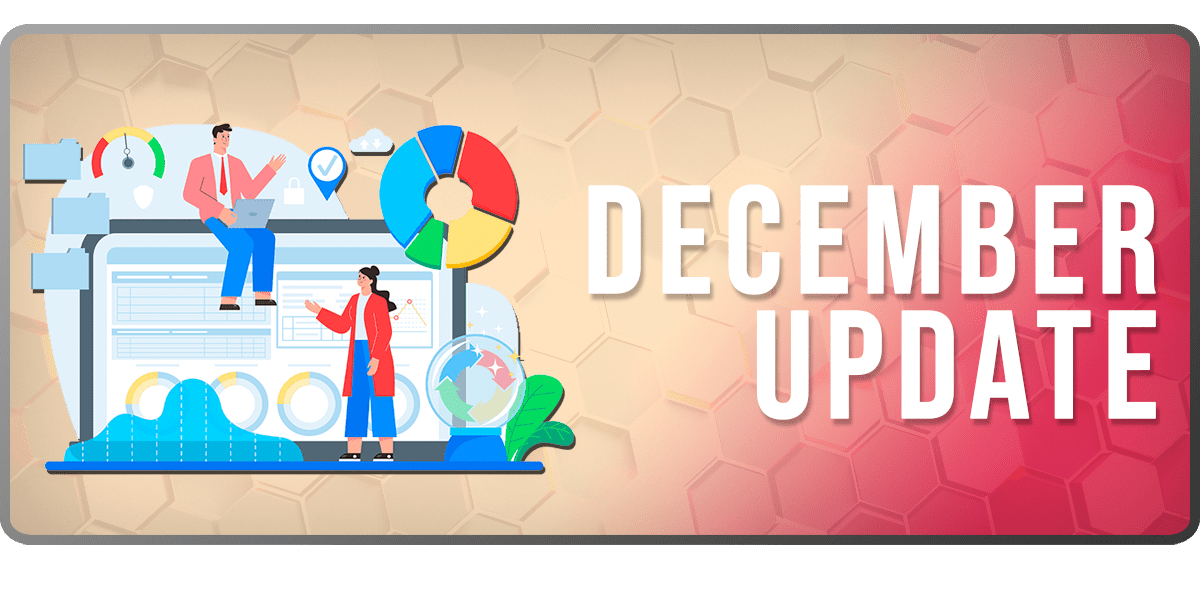
EARNINGS DATA IS NOW AVAILABLE!
Ready for earnings season? With Market Data, you can get both a
future earnings calendar
as well as historical earnings data
. Whether you decide to shun these binary events or trade through them is up to you. Now using the Sheets Add-on or the API, you can get the earnings calendar for any U.S. stock and see when it will be reporting. The data includes the fiscal year & quarter, the earnings release date & time, as well as the Wall Street consensus estimate.You can also review past earnings releases and see how earnings surprises affected the company's share price. You'll have access to the
consensus estimate vs the actual results
and the difference in both dollars per share and percent terms.HOW DOES IT WORK
=EARNINGS("AAPL")
will get you future earnings calendar data in Sheets.https://api.marketdata.app/v1/stocks/earnings/AAPL/
does the same thing, but in the API.We have a blog post explaining how to use the EARNINGS formula in Sheets.
DIVE DEEPER INTO THE UPDATE
Interested in exploring all the possibilities with this feature? Head over to our Sheets documentation or our API documentation to get a comprehensive understanding of how to make the most of it. We've laid out various examples, formats, and potential use-cases to guide you.
It is important to note that this formula is
our first Premium Endpoint and requires a paid Market Data subscription
. Free accounts and trial accounts can only use the AAPL ticker to test it, but cannot use it with other tickers.VIDEO TUTORIAL
If you have 3 minutes to spare, watch this month's video tutorial and learn how to get started with the EARNINGS formula and see several use-cases for this new tool.
We also finished this month:
- Bug: Fixed an issue with daylight savings time
- API: Add rate limit headers on all requests, even failed ones.
- Sheets: Date column now output first on candles, matching GOOGLEFINANCE.
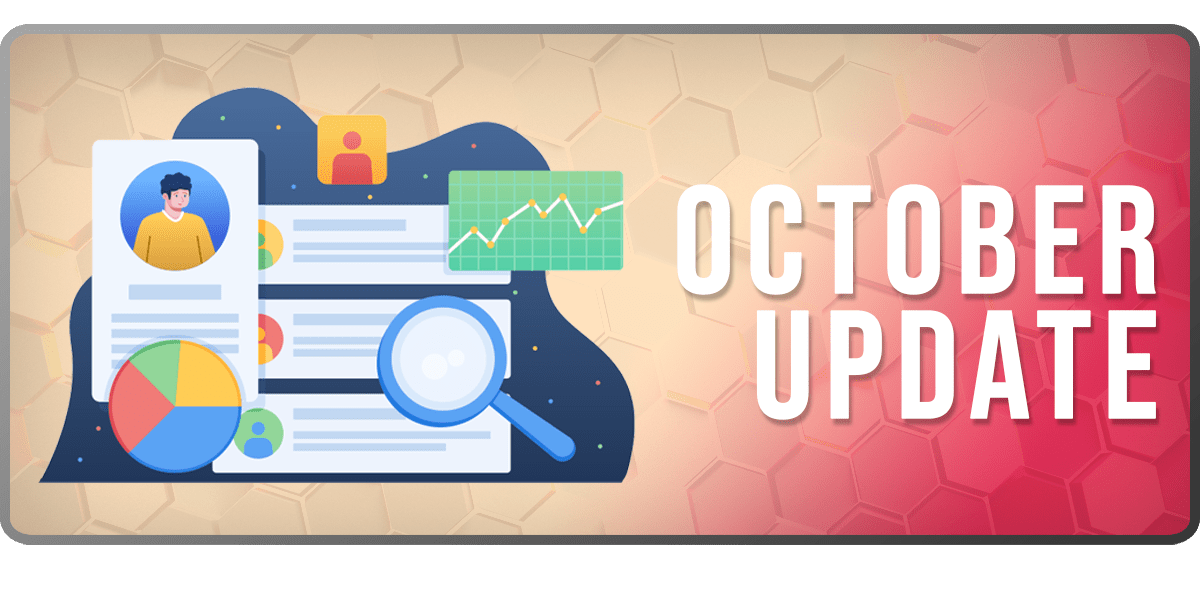
RELATIVE DATES AND TIMES ARE NOW AVAILABLE!
Expanding our functionality to cater to your needs, we've added support for relative dates and times! Now, you no longer need to be restricted to specifying exact dates. Whether it's
2 months ago
, -5 minutes
, or even yesterday
, our system understands and processes it for you. This allows you to easily "hardcode" dates into your Google Sheets formulas or API calls and get data that is forever updating relative to the current day/time. Perfect for screeners or dashboards.HOW DOES IT WORK?
- =STOCKDATA("AAPL", "date, price", "1 week ago", "today")will retrieve the data from exactly one week ago through today.
- https://api.marketdata.app/v1/stocks/candles/D/AAPL/?from=-1week&to=todaydoes the same thing, but in the API.
- Our documentation explains all the supported keywords you can use.
DIVE DEEPER INTO THE UPDATE
Interested in exploring all the possibilities with this feature? Head over to our documentation to get a comprehensive understanding of how to make the most of it. We've laid out various examples, formats, and potential use-cases to guide you.
MAJOR API PERFORMANCE ENHANCEMENTS
Throughout September and October we've worked to improve performance and this month, we're thrilled to announce substantial improvements to our API's response times:
- In August,before our performance work began, more than8%of requests took more than 5 seconds to complete.
- Today, 99.84%of all API requests are completed in less than 5 seconds.
- And 88.56%of API requests are now processed in under 1 second.
This translates to a noticeably snappier experience, not just when using our API but also in our Google Sheets Add-On. We understand the significance of speed in the trading world, and we're committed to ensuring you receive your data promptly and efficiently.
VIDEO TUTORIAL
Did you know that you can use our Swagger User Interface to test our API right from your browser with no programming knowledge needed? Watch this month's video tutorial and learn how to get started.
We also finished this month:
- Bug: Candles are now output in OHLC order
- Data: Missing option data for several days now added
- Bug: Issue with timestamps corrected
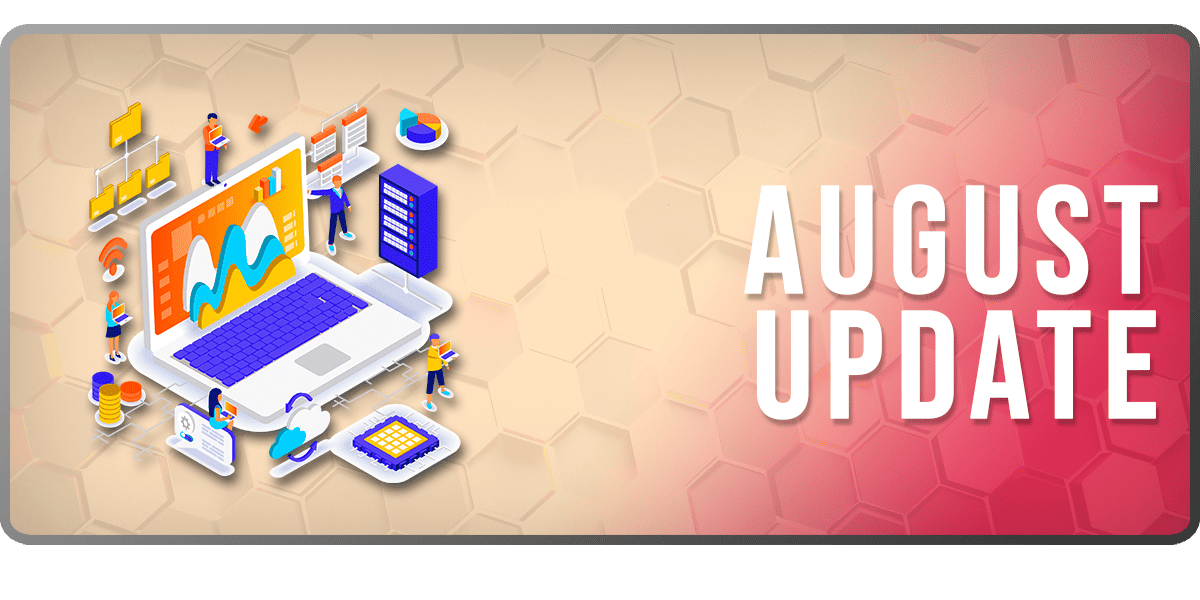
PREFERRED STOCKS ARE HERE
More new tickers this month! We added support for
the entire universe of preferred stocks
that quote on NYSE and NASDAQ. For NASDAQ-listed stocks we support the 5 letter ticker and for NYSE-listed preferred you can use the original NYSE symbol or the more common root symbol and dash. We've prepared an article that explains how these symbols work.OPTIONCHAIN IMPROVEMENTS
The optionchain formula in sheets now allows you to use the keyword "LIMIT" to limit the number of strikes displayed to the strikes that are close to the money for any given expiration. For example, the formula
=OPTIONCHAIN("AAPL", "all", "9/22/2023", "limit 4")
would return the 4 strikes closest to the money for next month's AAPL option chain. You can combine LIMIT with other filters such as ITM or OTM to return 4 in the money or 4 out of the money strikes.UX IMPROVEMENT FOR OPTIONS
If you don't know the option symbol for the contract you want to look-up, you no longer need to worry. Just write out the option using natural language and the OPTIONLOOKUP formula will now understand you. Try it out yourself:
=OPTIONLOOKUP("AAPL Oct 16 2020 150 Put")
As long as the input includes (1) stock ticker (2) expiration date (3) strike price (4) call/put then the formula will work. It doesn't matter what order you use or how you format the dates. You can even put all this data in 4 different cells and use 4 cell references:
=OPTIONLOOKUP("A1:D1")
We haven't left API users out of this update.
There is a new endpoint
at /options/lookup/ that allows you to make use of the same functionality. It will return a properly-formatted option symbol that you can then use with the quote endpoint. Read the docs for full details.Most common natural-language option formats have been added,
including the most common formats used in CSV export files from retail brokers
. This should allow you to directly generate option quotes after downloading your position at your broker. However, if you find that you are making requests in natural language that the system does not understand, please do not hesitate to report that to us in the helpdesk. We'll get any missing formats added as they are brought to our attention.VIDEO TUTORIAL
If you're a Sheets user and you have 5 minutes to spare, you can learn to use OPTIONLOOKUP with this quick video tutorial. It has never been easier to work with your broker's CSV files.
We also finished this month:
- API: Improved performance thanks to new caching system.
- API: Fix for 0 DTE options.
- DevOps: Server upgrade.
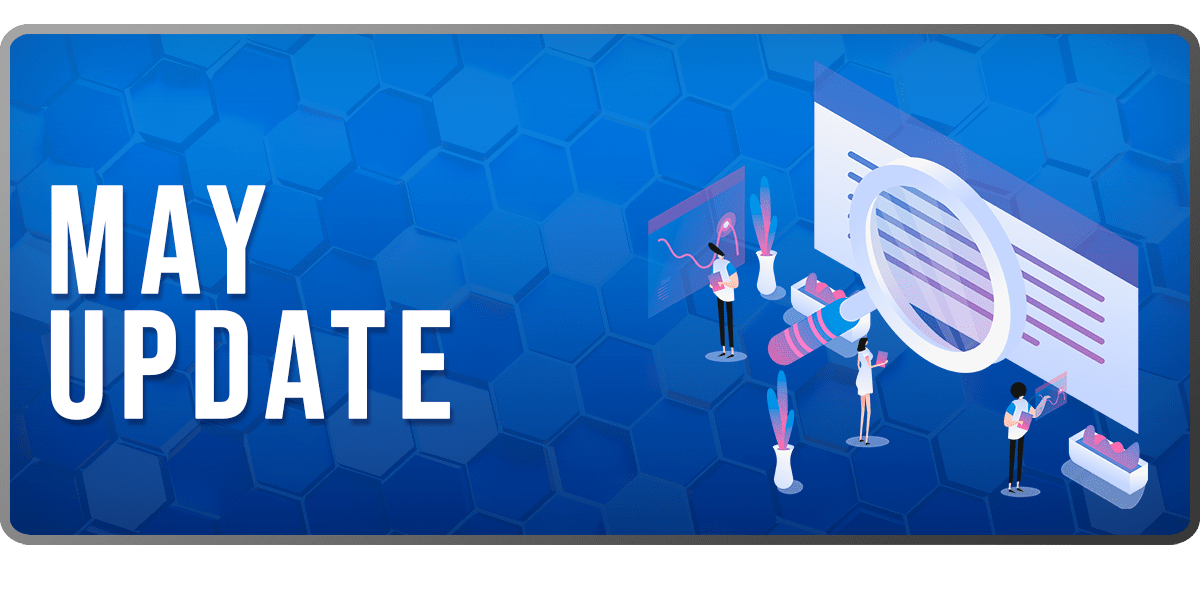
NEW INDICES, OTC STOCKS & OPTIONCHAIN IMPROVEMENTS
Thousands of new tickers this month!
We now have coverage of most indices including a customer request made on our feature request board for VIX3M, VIX6M, VIX9D, VIX1Y. We have also added new OTC stock tickers, including lightly traded tickers that were previously excluded. Market Data now has 100% coverage of U.S. equity markets, indices, mutual funds, equity and index options.In the coming months we will be focusing on
futures, futures options, currencies, crypto, and more
, with the goal of total U.S. financial market coverage. If you've already made the decision to purchase a Market Data subscription, this additional data will be added to your subscription at no additional cost to you. Our commitment is to never raise prices on existing customers.URGENT USER REQUESTS
As part of our urgent feature requests program, we added two new features this month:
52 week high/low data with stock/index quotes and DTE for option chains
. Check the API & Sheets Documentation for full details.OPTIONCHAIN IMPROVEMENTS
The optionchain endpoint now includes a real-time quote for all options in the chain and the filtering of the chain is now based on real-time data rather than the previous day's data. It is no longer necessary to use the quote=true parameter to get a real-time quote.
Video Tutorial
If you're a Sheets user and you didn't check out last month's tutorial, now's the time! Learn to use our new OPTIONCHAIN formula with our video tutorial. Filter by expiration, strike, DTE, delta, and learn how to build an options screener.
We also finished this month:
- API: Improved performance most queries.
- DevOps: New load balancer.
- DevOps: Firewall / security work.

REAL-TIME CANDLES, MUTUAL FUNDS, & MORE
Big data upgrade this month!
You can now request OHLC candles that include the current trading day
(or even the current minute when requesting intraday candles). Before this update, candlestick data was only updated once per day in the middle of the night. Now we are pleased to offer you a real-time feed of this data. No new formulas or endpoints are needed. Just use the STOCKDATA or INDEXDATA formulas in Sheets or the STOCK CANDLES or INDEX CANDLES endpoints in the API. We also added the special relative date keyword "now" that will always refer to the current time. This will let you create formulas or API calls that always give you the latest candle data.As part of our urgent feature requests program, we added three new features this month:
mutual fund data, market status, and change/changepct
for quotes. These were not big user requests (you won't find them with many upvotes on our feature request board), but individual Market Data users needed these features urgently and now it they are available to all users. For a payment of about $350 that can be applied to extending your Market Data membership
, we're happy to implement features by request. Check out the details of this program if there's something you urgently need added and you're willing to pay for its development. The only condition is that we don't develop private features. Any feature we develop will be made available to all Market Data users after it is finished.MUTUAL FUND DATA
You can now use the STOCKDATA formula in Sheets or the STOCK CANDLES or STOCK QUOTE endpoints in the API with mutual fund tickers. These tickers are always 5 characters and end with an X, for example: VFINX (Vanguard S&P 500 Index Fund). Remember, mutual fund NAVs are updated once a day and use a single daily price, so they won't have bid/ask values; they aren't traded the way ETFs are; and the candles will give duplicate values for each OHLC price for the day.
MARKET STATUS
We've added a MARKETSTATUS formula in sheets and a new MARKET STATUS API endpoint.
Use any past, present, or future date
and get the open/closed status of the market on that day.CHANGE / PERCENT CHANGE
You'll see two new attributes in all our stock and index quotes:
change
and changepct
. This will display the change in dollars and in percent from the previous close. These values are now automatically included in the API responses and in Sheets when you request "ALL" columns for a stock or index quote. You can also request them specifically using change or changepct in the attributes part of our formulas or the columns parameter of the API.We also finished this month:
- API: Improved performance of historical options queries.
- API: Fixed a bug that caused users to drop their billing plan.
- DevOps: Began work to add more server capacity.

OPTIONCHAIN FORMULA
Big Google Sheets Update!
You can now use the new OPTIONCHAIN
formula to download hundreds of options at once in Google Sheets. With OPTIONDATA
you were limited to a single option in each formula. With OPTIONCHAIN
you can download every option for a single expiration at once. We've worked for 2 months to add some of the best filters available to use together with OPTIONCHAIN.
There are more than 25 columns you can use in the output. Use "ALL" to see them all and then pick just the ones you need. Column output is also ordered in the same order as you input them!
You can get the expiration date you need by using North American date formats "MM/DD/YYYY", a cell reference with a date in sheets, or timestamp format "YYYY-MM-DD". What's perhaps the best feature of the
OPTIONCHAIN
formula? DTE, days to expiration.
You can now use "DTE 30" and get the expiration 30 days from today. Each time you open your spreadsheet this will update giving you an expiration 30 days in the future.Filter the chain by strike, strike ranges, or by logical expressions.
That means you can use "100-200", "100,200", or "<100" in the strike filter to get the exact strikes you want. What's even better? Filtering the strikes by delta.
"DELTA 50" and get the at the money option.And of course you can
limit the chain
to calls, puts, in the money or out of the money options and eliminate the rest. Check out the video tutorial to see the formula in action or read our blog post for a complete tutorial with examples.We Also Finished This Month
- API: Improved performance of real-time data queries.
- API: Added a new strikeLimit parameter to optionchain API call.
- API: Fixed bugs for tickers with different share classes: "BRK.B, PBR.A, etc."
Load More
→